I really like my work computer setup:
- All the expensive stuff is elevated above desk height, so if I (or more likely, the kids) spill anything, it won’t be that bad.
- Everything is at an ergonomic height for me. Screens are at eye height, mouse and keyboard are at hand height. Since a typical desk is built for a person about 5’9″, your desk may be too high or low for you. In my case, I have a low desk and a chair adjusted to be low. I want my feet to rest comfortably on the floor and my elbows at a 90° angle.
- Two screens means I can work without as much switching between tabs. For example, I can be writing a document or email on one screen and be looking at reference material on the other. I’m wary of having too much stuff open at once being worse for focus, so I try to minimize the extra window if I’m not using it.
- I have one Chrome window on each screen, logged into different personas (personal and work). This means my search history, etc. don’t get mixed up between the two. I’m logged into my work Google account on the left window and my personal Google account on the right. Now I don’t have to log in and log out when I want something from different email accounts or different Drives.
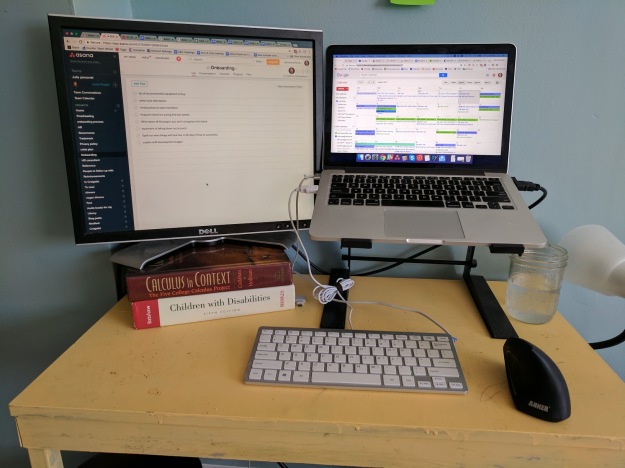
Components:
- Laptop: refurbished Macbook Pro, works great but I probably could have gone with something cheaper.
- Laptop stand: $14.99 on Amazon. I don’t want to use textbooks or similar to elevate this because I want room for my keyboard underneath.
- Second monitor: Dell, found in trash. I see these at the thrift store a lot, too. Elevated to eye height on some old textbooks.
- Wireless ergonomic mouse: $19.99 on Amazon.
- Mini keyboard: $14.99 on Amazon. I wanted one without a number keypad on the right so that my mouse and keyboard could be closer together.
- Cable to connect monitor to laptop, I think like $6 on Amazon.
When I want to take the laptop somewhere, there are four things to unplug (charger, monitor, mouse, keyboard). If you wanted to avoid that you could get a dock to plug everything into, but it didn’t seem worth the cost for me.

You forgot to mention the books as key components as well! Looks like you have found good use for the calculus book ^_ ^.